There it is, in far from all of its glory. The photos really don't do it justice. I still don't know why my images look so blurry or grainy. The camera I have is probably too basic to take top-notch pictures yet. Or maybe the lighting was just bad. I want to switch to using my iPhone for photos but I'm worried about storage space. Anyhow, back to the main attraction: the Apple Watch.
The version I have is the 42mm (the larger one) with stainless steel (the shinier) case and sapphire retina (the more durable) display. The band is a basic white sport band. It's still early in the game, but plenty of tech review websites have already offered in-depth reviews (this one was particularly thorough and helpful) and even The Oatmeal has provided his illustrated insight to the device. Which leaves me here, wondering what the heck am I doing reviewing a tech product with no technical expertise. With that said, sometimes it is helpful to read a non-technical review, from the perspective of the average teenager with an iPhone, reviewing what an Apple Watch can do for said teenager.
The iPhone/Apple Watch is somewhat of a grad/birthday combo; I'm not sure which one's for which, because both were ordered ahead of time. The Apple Watch was mailed over, so it comes in a standard cardboard box with a lot of packaging – I mean a lot. That shipping box contains a paper box that is wrapped in a layer of plastic, and inside the paper box is a plastic case wrapped in another layer of plastic, and pretty much everything inside is wrapped in another layer of something one way or another. The actual Apple Watch is in the heavy plastic box, which reminds me of a first aid kid, so it is streamlined and modern looking but not especially attractive. From setting up the iPhone (just got the SIM card so I can almost use it now) and the Apple Watch, there is so much leftover material. You can view the carnage in that last photo, and that's not even all of it. It was ridiculous, I was just surrounded with packaging, but I was so happy I could have cried. I went from 18th century to 22nd century real fast.
I open the plastic case and there it is, the watch itself. It looks like some futuristic holy grail, which is really cool, but it's wrapped in another plastic membrane and around a fuzzy band for shape, so get rid of those, and you can finally wear the watch. The original band is M/L, which was way too big for me. I freaked out a little when I thought I couldn't wear it, but there is an S band in the box, along with instructions, charger, and USB adaptor. After switching out the band (a super simple and streamlined process), it fit perfectly. The watch face still looks disproportionately large compared to my wrist, because I have a small wrist, and it is a 42mm watch, but it does make it easier to navigate the screen.
Without further ado, some things I've noticed over the last few days of wearing the Apple Watch:
 1) WEIGHT – It's really lightweight. Sometimes I even forget I'm wearing it. However, it's still tiring to hold up and use for a long time (maybe that's just my lack of upper body strength in general) so it definitely is not meant to handle everything the iPhone is supposed to do. The steel model doesn't quite match the iPhone 6 finish, works better with fancier metal bands, and is also heavier than the aluminum model. The shape of the watch itself reminds me of a first gen iPhone, with rounded shiny edges. It's not a horrible thing, but it does make it seem very basic.
1) WEIGHT – It's really lightweight. Sometimes I even forget I'm wearing it. However, it's still tiring to hold up and use for a long time (maybe that's just my lack of upper body strength in general) so it definitely is not meant to handle everything the iPhone is supposed to do. The steel model doesn't quite match the iPhone 6 finish, works better with fancier metal bands, and is also heavier than the aluminum model. The shape of the watch itself reminds me of a first gen iPhone, with rounded shiny edges. It's not a horrible thing, but it does make it seem very basic.2) LEARNING CURVE – I've read some reviews saying that it's difficult to pair the watch to the phone, but for me, it was fairly easy to set up. Pairing took about 10 seconds and auto set up took just a few minutes. For me personally, it was also very intuitive to use, as soon as I learned the button functions.
3) HEALTH – Every hour, the Apple Watch gives a double tap on the wrist to remind you to stand up. I love this feature because it legitimately motivates me to move around. The heart rate sensor isn't always accurate, but it was one of the biggest draws of the product for me. Walking, exercise, heartbeat, and more are recorded in a summary and on the iPhone's health app, which unfortunately does not include tracking for hydration, menstruation, or automatic sleep (these may be included in the next update).
4) ALARMS – Setting alarms is really convenient. Nighttime charging is recommended, but I like to have it on at night so it can wake me up in the morning. Honestly, it makes me happy to wake up to that polite little tap on the wrist, subtle yet effective. For the most part, I don't drain the battery enough to need a full recharge, so I wear it through the night, wake up with about 25% battery left, and pop it onto the charger while I shower, go through my morning routine, and eat breakfast.
 5) HARDWARE – Charging can still be a hassle, even with a Magsafe charger that doesn't need to be plugged in. The take on take off process not a simple thing, requiring some fancy fingerwork to fumble with, which it takes more time than I would like. The button placement is also awkward. There is no simple way to press it without turning my arm somehow. I reversed the orientation of the screen so I can have my left arm straight (like when I'm typing) and still press the crown with my thumb without looking too much (to access Siri, etc), which is more comfortable for me personally, but makes the watch a little backwards.
5) HARDWARE – Charging can still be a hassle, even with a Magsafe charger that doesn't need to be plugged in. The take on take off process not a simple thing, requiring some fancy fingerwork to fumble with, which it takes more time than I would like. The button placement is also awkward. There is no simple way to press it without turning my arm somehow. I reversed the orientation of the screen so I can have my left arm straight (like when I'm typing) and still press the crown with my thumb without looking too much (to access Siri, etc), which is more comfortable for me personally, but makes the watch a little backwards.6) SIRI – As mentioned before, I can use Siri to set alarms, but Siri is also very convenient to schedule events and especially reminders. I like this feature a lot, because it's much faster than pulling out a phone or computer and typing all of the information. I can also ask Siri to open apps for me or check certain events, which reduces the need to scroll around the watch with my fingers.
7) SYNCING – Everything syncs up, even third party apps. I can tell Siri to make an event on the watch and it will be on my computer later as well. In Wunderlist, I can make to-do lists on my iPhone or computer and check them off as I do them on the go on the watch. The only thing I've seen that doesn't sync automatically is the Photos app (though I've heard music doesn't sync automatically either), but I see no need to have all my photos on my watch as well. Having them sync over from my phone to my computer is enough for me, not to mention extremely convenient.
8) TEXTING – Texting is handy, but still uncomfortable to use sometimes. I can send quick, canned responses and emojis, record my voice, or have Siri write down what I'm dictating, but on the go, talking to the Apple Watch is not going to be something I want to do. It also doesn't always get notifications right away, or if it does, it's inconsistent. I'm guessing it takes a bit of time to synchronize, and it's still not fully synced. It could also possibly be a size error, as the watch only does alerts when it detects the wrist. For me, having it snug leaves an arm dent, but the next size up is too loose.

9) CUSTOMIZATION – It's customizable, but not enough. There are only ten watch faces, none of which is the perfect one with everything I need. At the moment, I prefer the "Modular" setting. The next software release reportedly supposed to provide more options.
10) NOTIFICATIONS – As mentioned above, notifications are not always consistent. Also, I'm not getting email alerts. This is especially frustrating if I want to participate in email exchanges in real time. There are a number of complicated workarounds, none of which I'm am interested in pursuing. This was the most disappointing, but apparently it's an issue for all Gmail accounts on Apple products, not just the watch.
Would I buy myself an Apple Watch? Probably not right now. I'd want to wait until a better version is released further down the road, but it is a bragging right to say you own one of the first Apple Watches. If I were a parent, would I want to buy an Apple Watch for a teenager going to college? It definitely is a thoughtful gift that allows more convenience and connection, but something like an iPad might be more useful for classes and day to day activities.
The bottom line: the Apple Watch is nifty, but not enough. I wanted more out of this device, especially instant email alerts, consistent iMessage notifications, and a more customizable watch face. Hopefully software updates will continue to improve it (an watchOS 2 update is due this fall), and I'll find more use out of it when I have more heavy usage of all of my devices, but it has potential. Overall, I give the Apple Watch a 5.5 out of 10. It's a convenience, not a necessity. Actually, it is what any watch is – an accessory.
If you have any questions about the Apple Watch, feel free to leave a comment! ◊








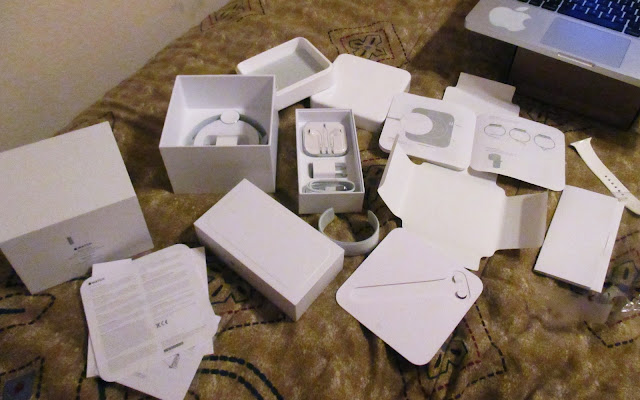


No comments:
Post a Comment